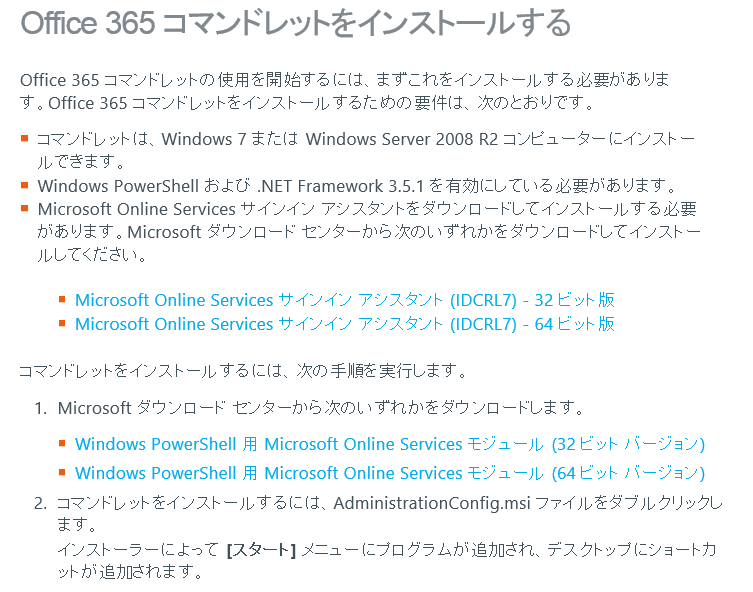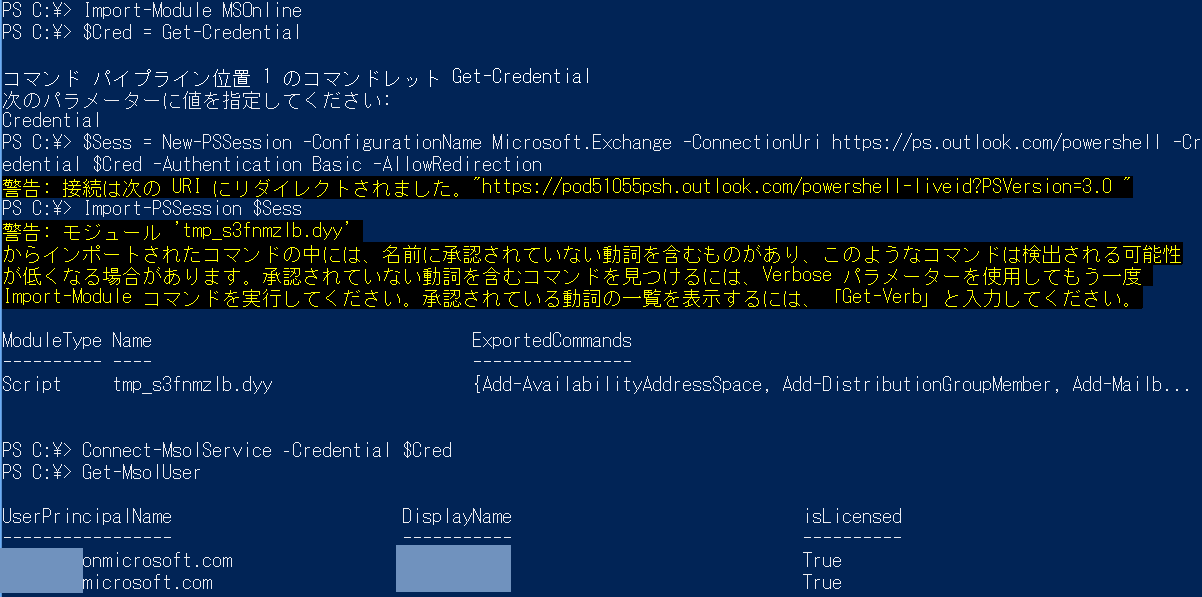Office365をPowerShellで管理
Office365を使ってみて、このユーザの管理とかPowerShellでやってみたいと思い、試してみました。
前提条件はOffice365が使える状態になっていることです。以下のような画面で表示される、ユーザを表示したいと思います。
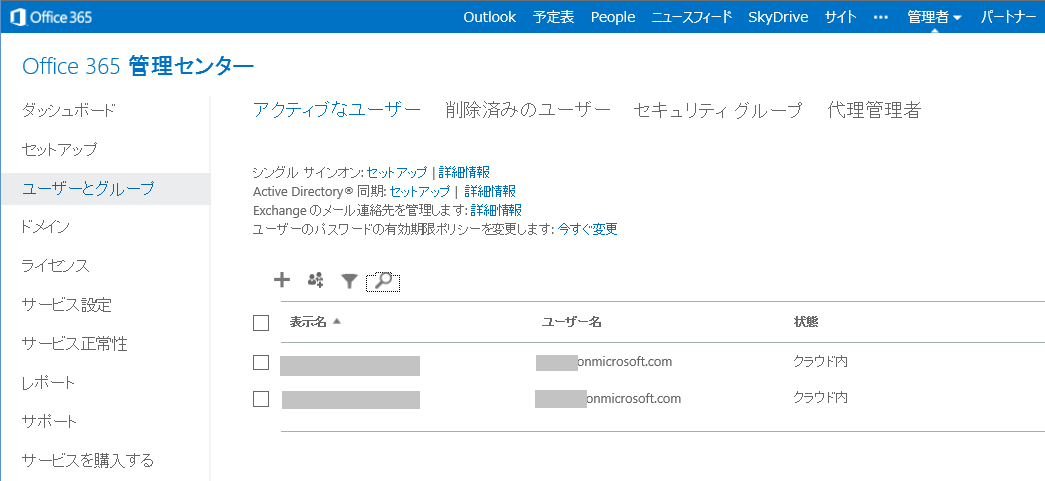
まずコマンドレットをインストールする必要があります。以下のサイトから、サインインアシスタント、OnlineServicesモジュールをインストールしました。
環境 : Windows 8 Pro
http://onlinehelp.microsoft.com/office365-enterprises/hh124998.aspx
インストールが終了して、以下のコマンドで、多数のMSOnline用のコマンドレットが表示されればOKです。
Get-Command -module MSOnline
準備ができたら以下のコマンドを順に実行していきます。
Import-Module MSOnline
$Cred = Get-Credential
$Sess = New-PSSession -ConfigurationName Microsoft.Exchange -ConnectionUri https://ps.outlook.com/powershell -Credential $Cred -Authentication Basic -AllowRedirection
Import-PSSession $Sess
Connect-MsolService –Credential $CredGet-MsolUser
出力結果
参考サイト
http://technet.microsoft.com/ja-jp/magazine/hh750396.aspx