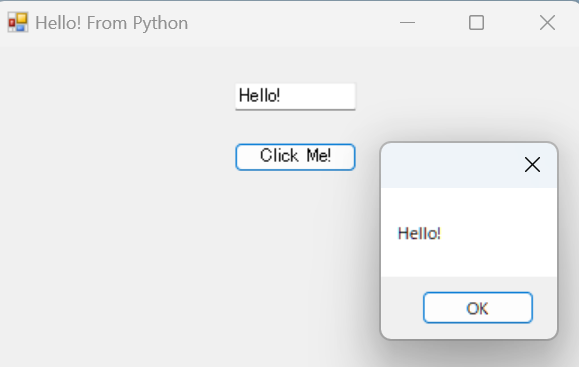Python.NET
今回は、.NET のコードをIronPythonでなくPythonから呼び出しライブラリを使用したサンプルをためしてみました。
参考)https://github.com/pythonnet/pythonnet
環境)pythonnet v3.0.3 / python v3.10.13 / Anaconda Navigator 2.4.0 / Windows 11
hello.py
#!/usr/bin/env python
# -*- coding: utf-8 -*-
import clr
clr.AddReference("System.Windows.Forms")
import System.Windows.Forms as WinForms
from System.Drawing import Size, Point
class HelloApp(WinForms.Form):
def __init__(self):
super().__init__()
self.Text = "Hello! From Python"
self.AutoScaleBaseSize = Size(5, 13)
self.ClientSize = Size(392, 217)
h = WinForms.SystemInformation.CaptionHeight
self.MinimumSize = Size(392, (117 + h))
self.button = WinForms.Button()
self.button.Location = Point(160, 64)
self.button.Size = Size(82, 20)
self.button.TabIndex = 2
self.button.Text = "Click Me!"
self.button.Click += self.button_Click
self.textbox = WinForms.TextBox()
self.textbox.Text = "Hello!"
self.textbox.TabIndex = 1
self.textbox.Size = Size(82, 40)
self.textbox.Location = Point(160, 24)
self.AcceptButton = self.button
self.Controls.Add(self.button)
self.Controls.Add(self.textbox)
def button_Click(self, sender, args):
WinForms.MessageBox.Show(self.textbox.Text)
def run(self):
WinForms.Application.Run(self)
def main():
form = HelloApp()
app = WinForms.Application
app.Run(form)
if __name__ == '__main__':
main()
実行
python hello.py
Windows Form の表示とマウスクリックを確認できました。